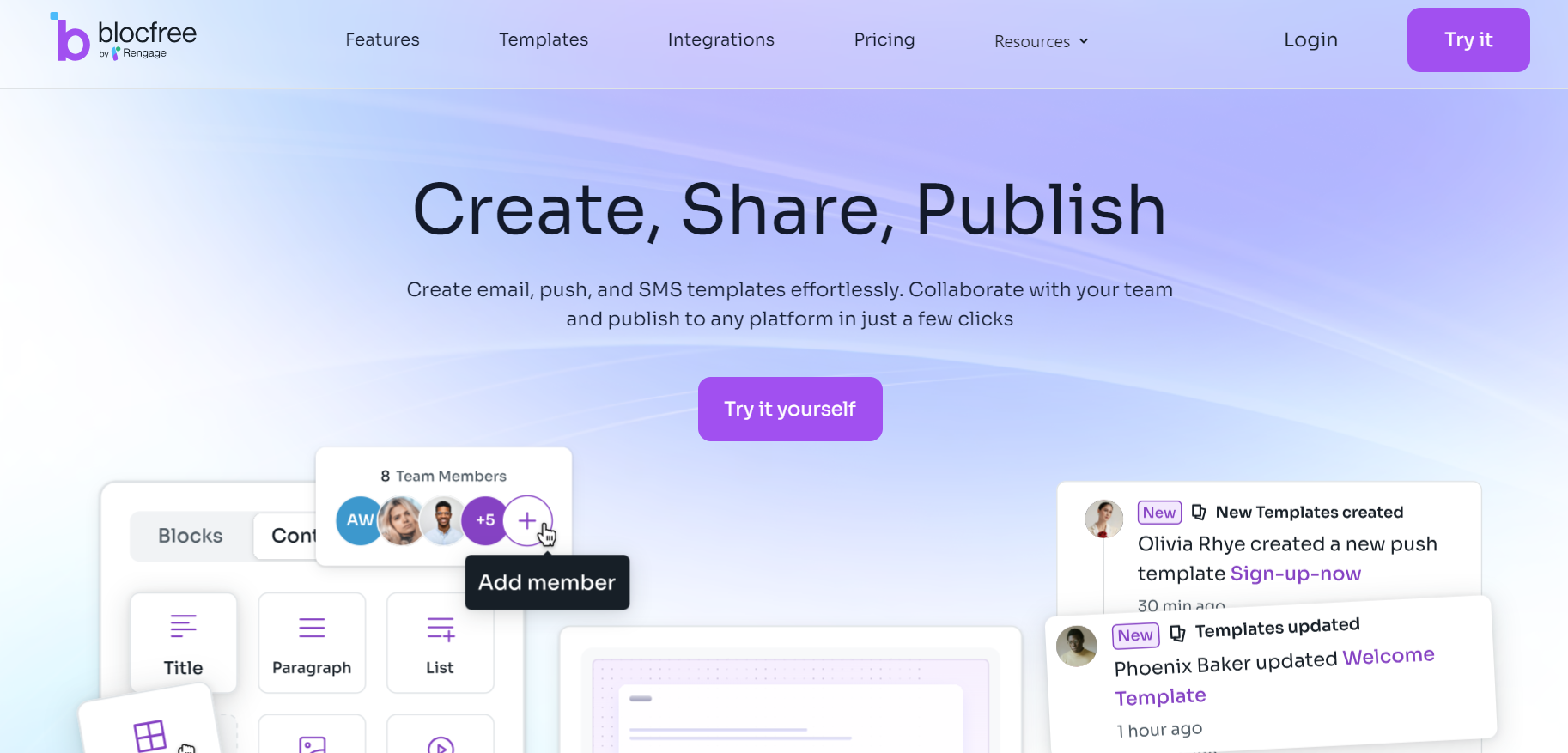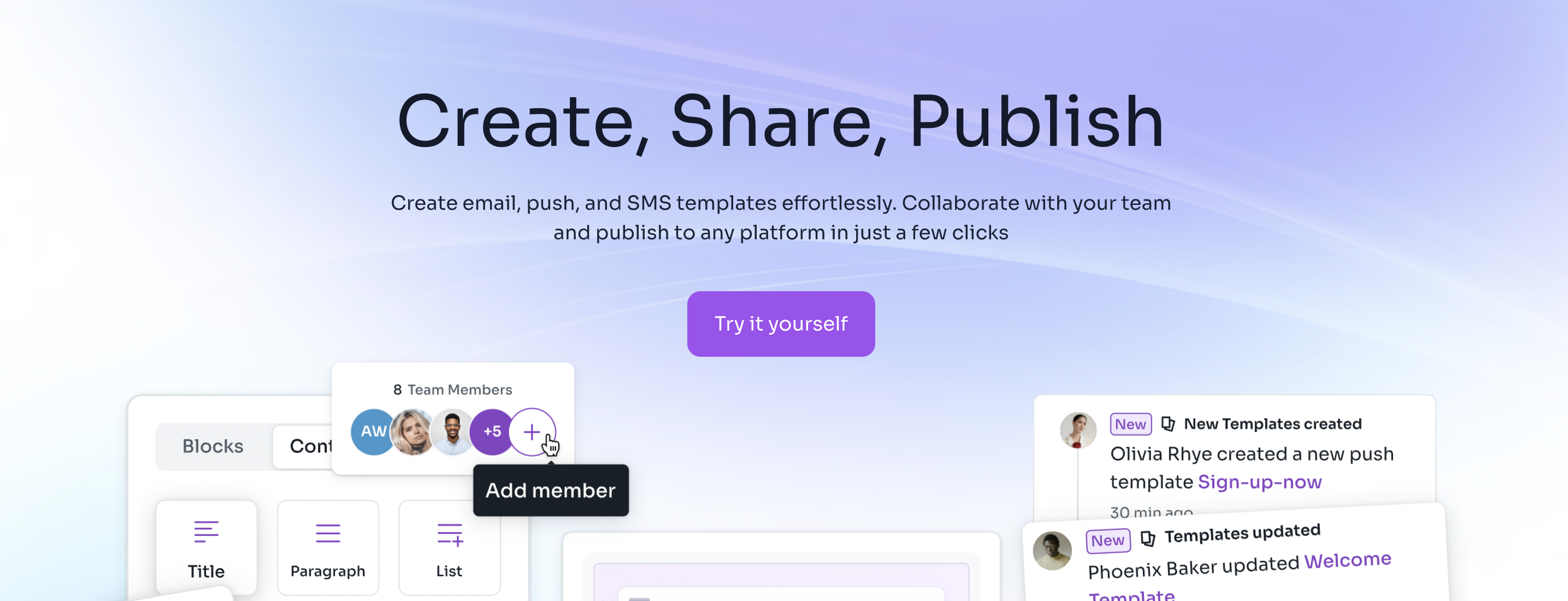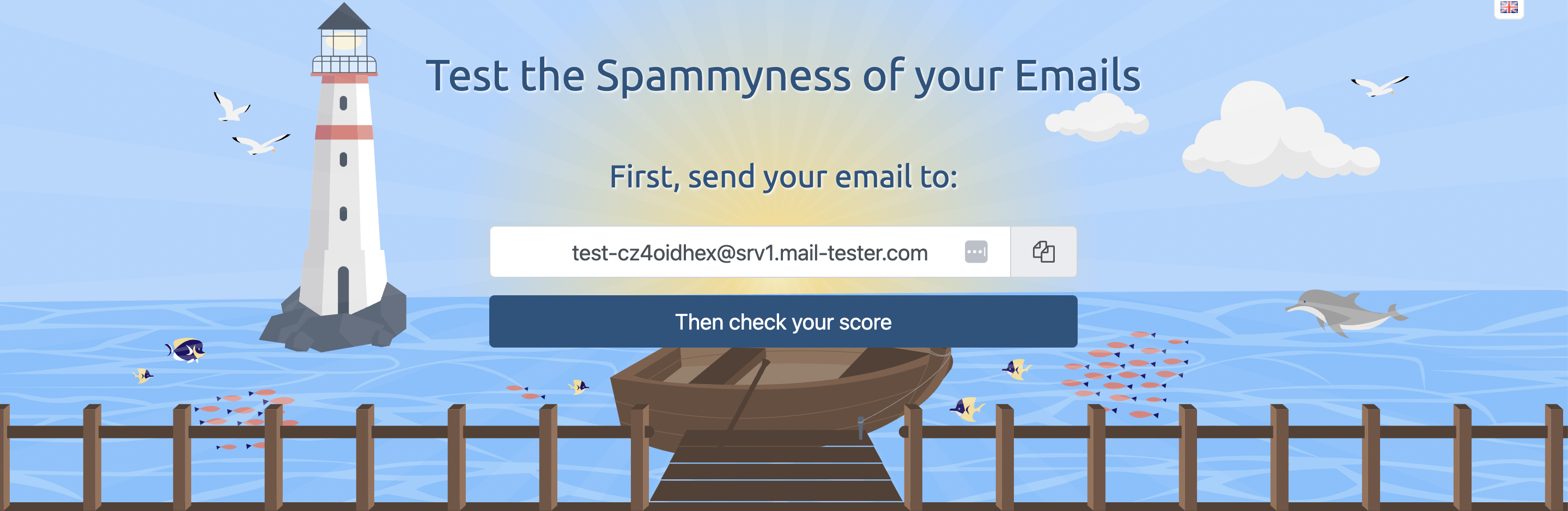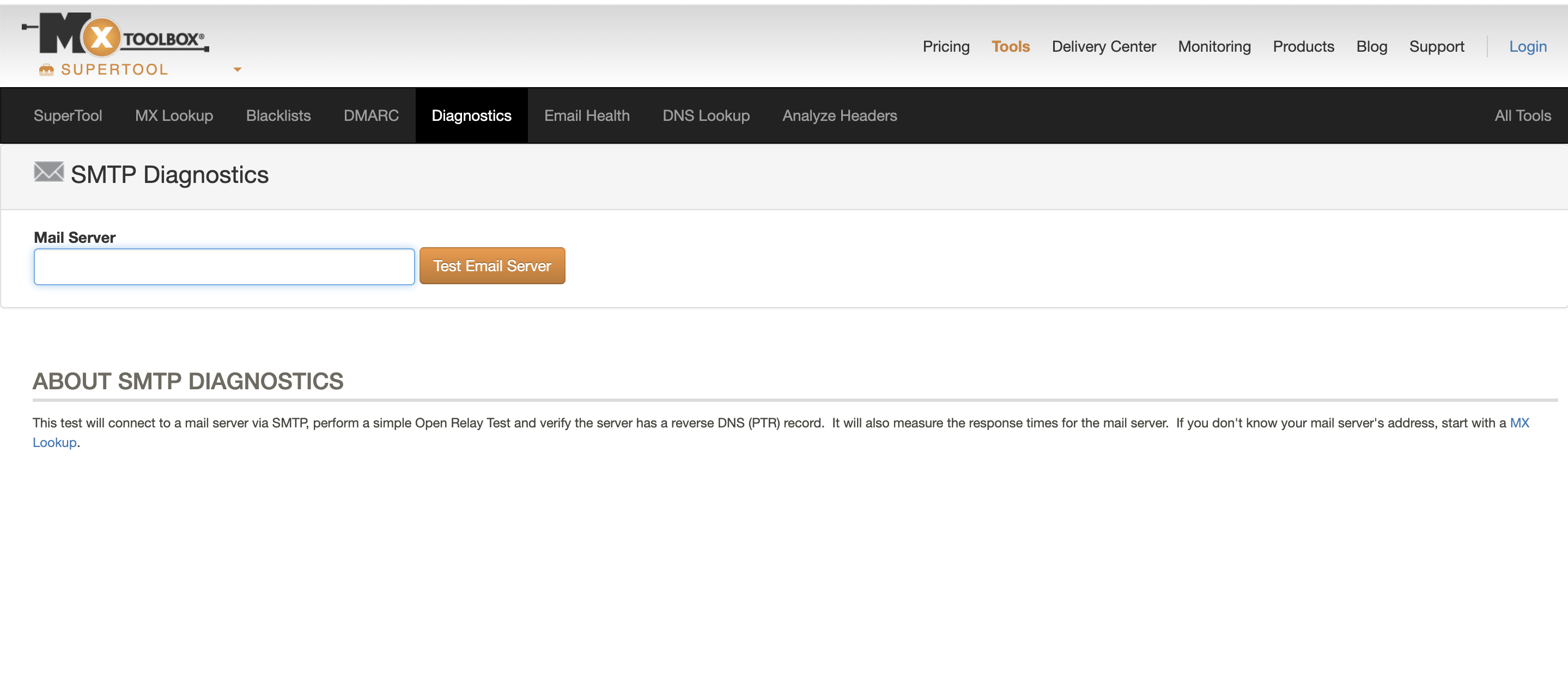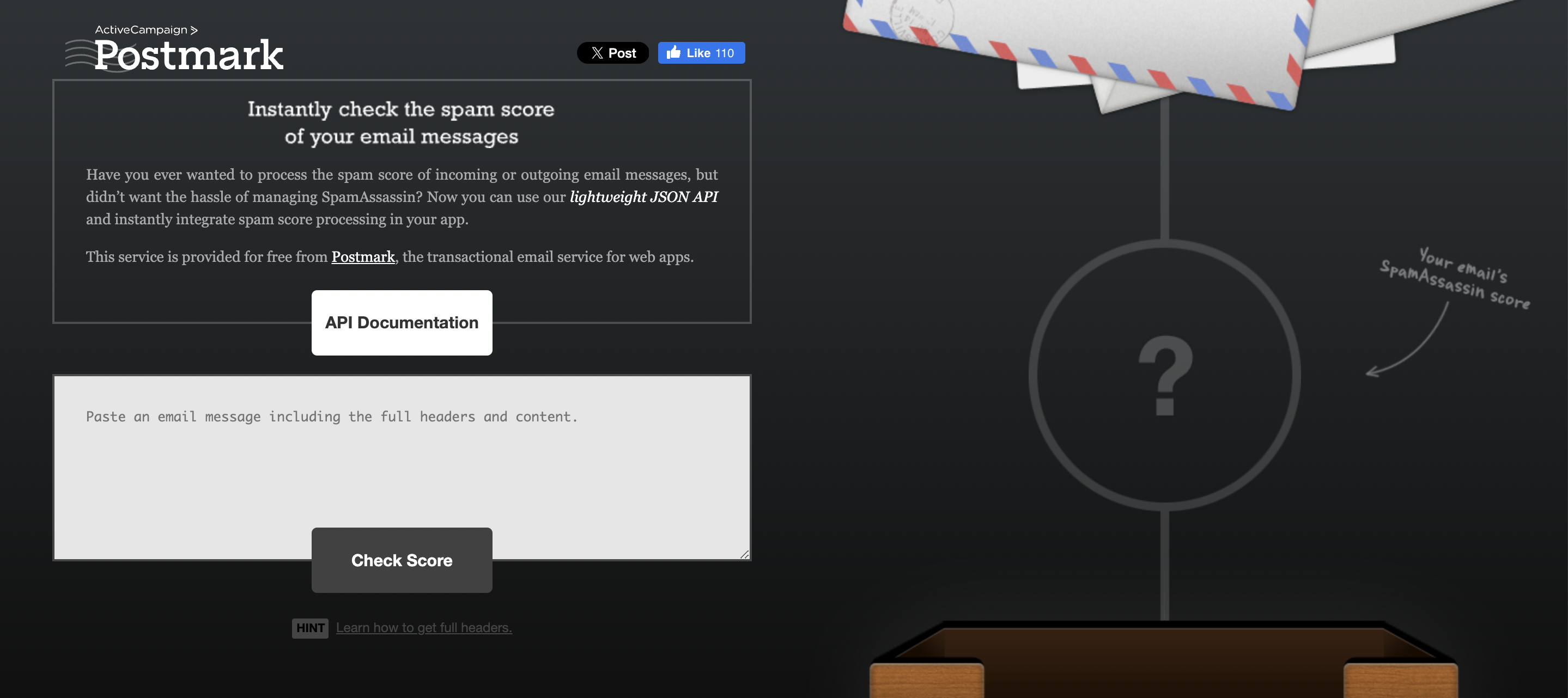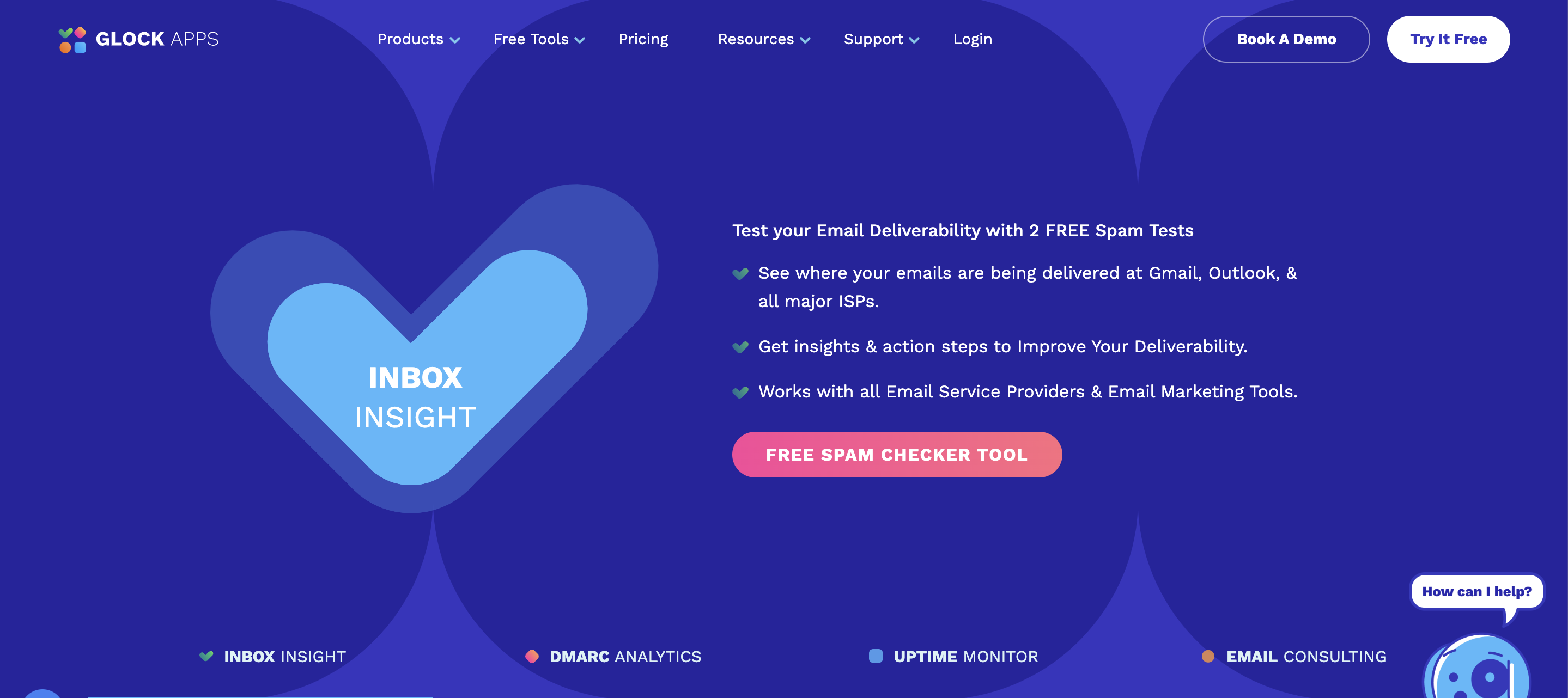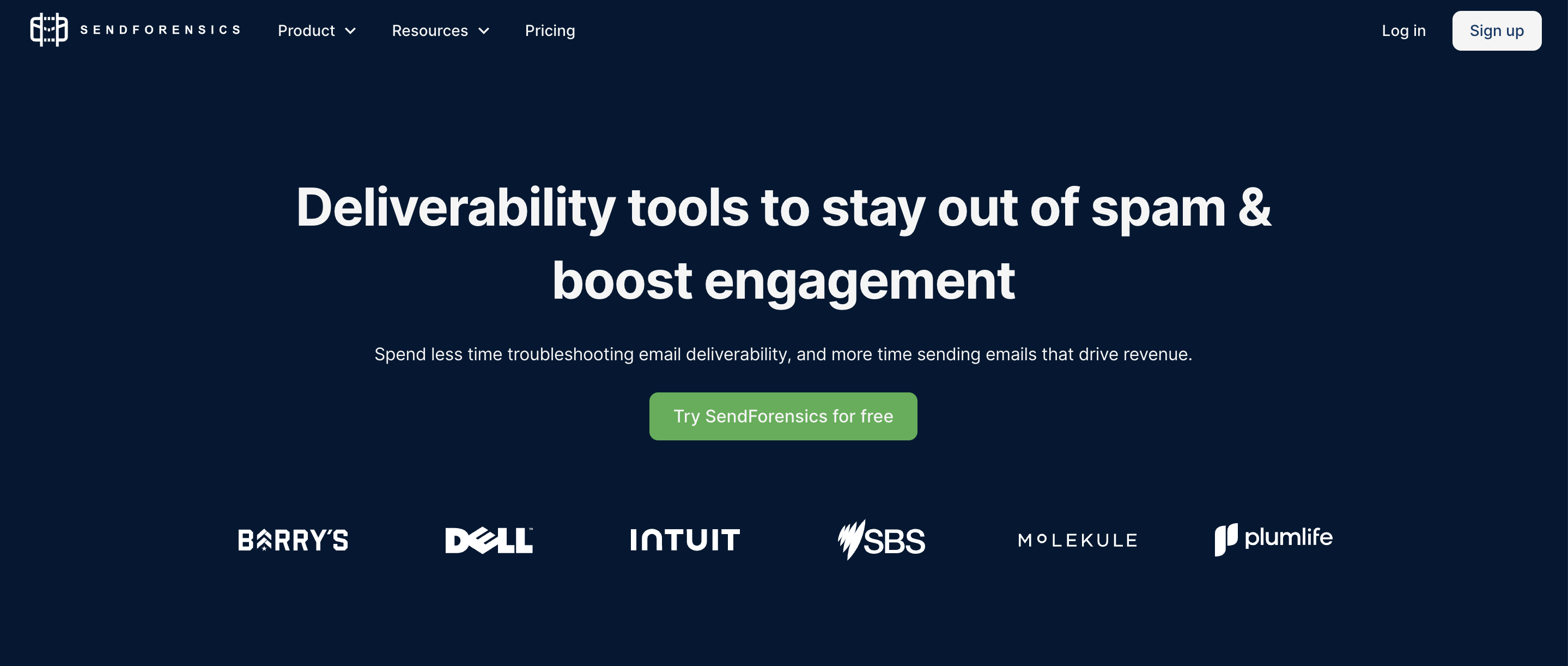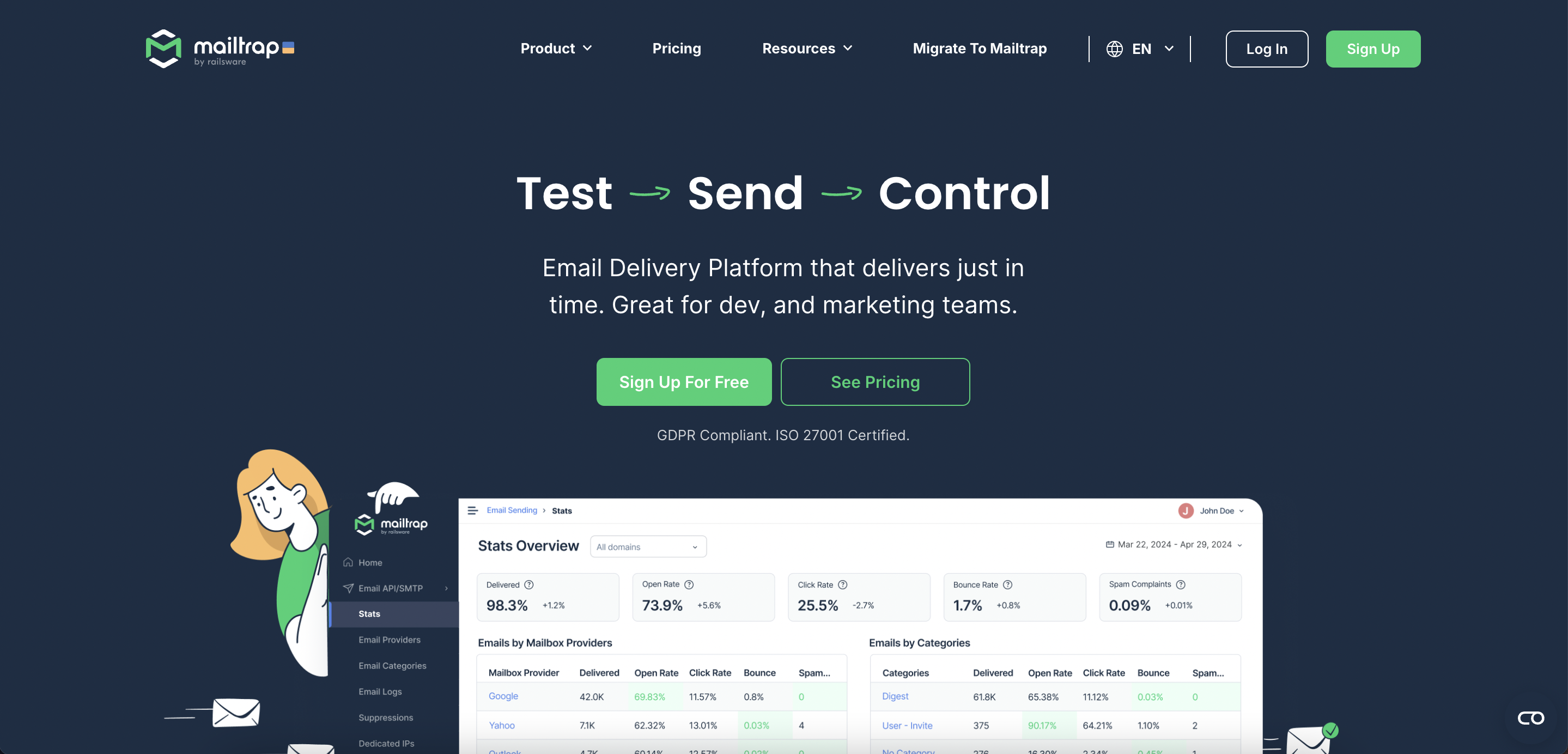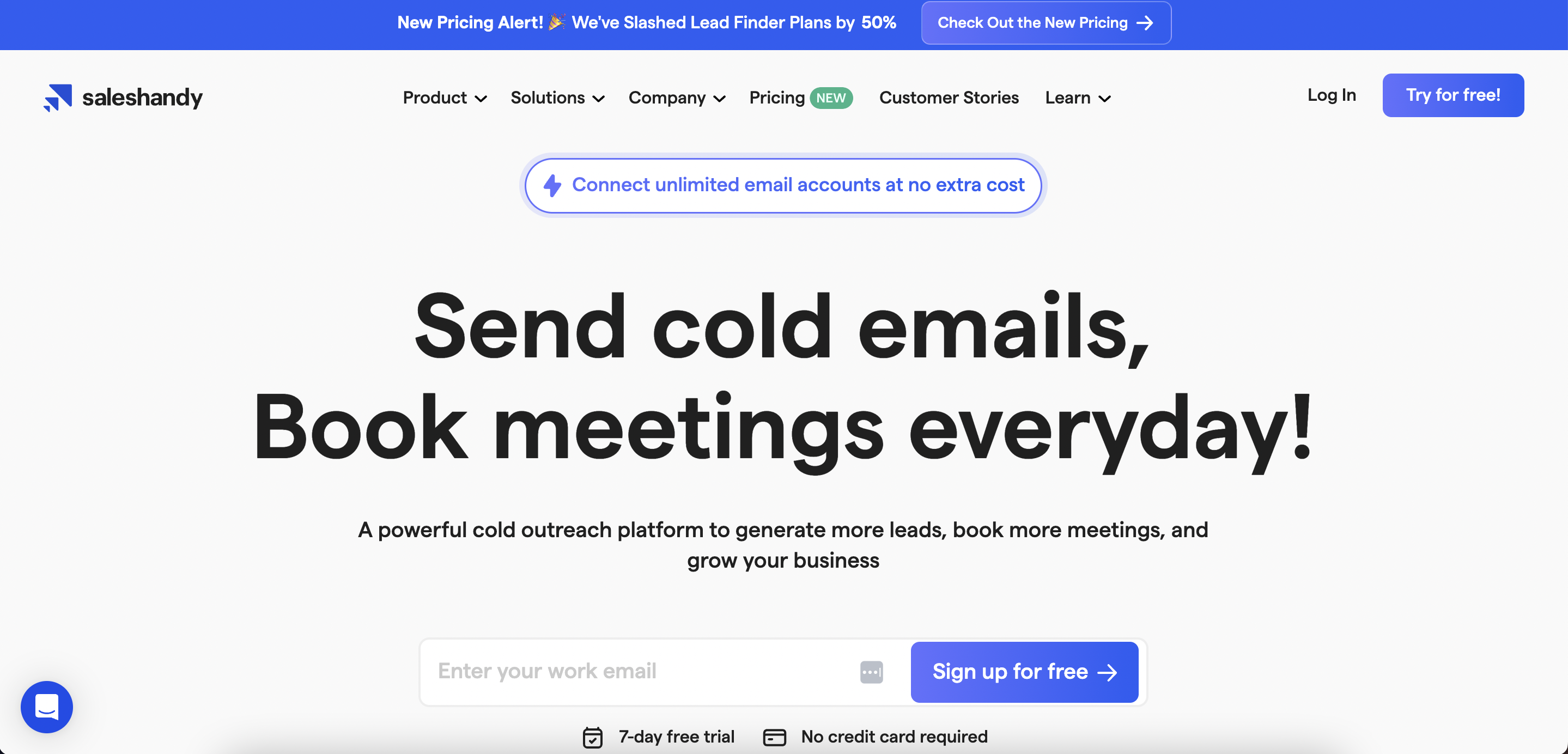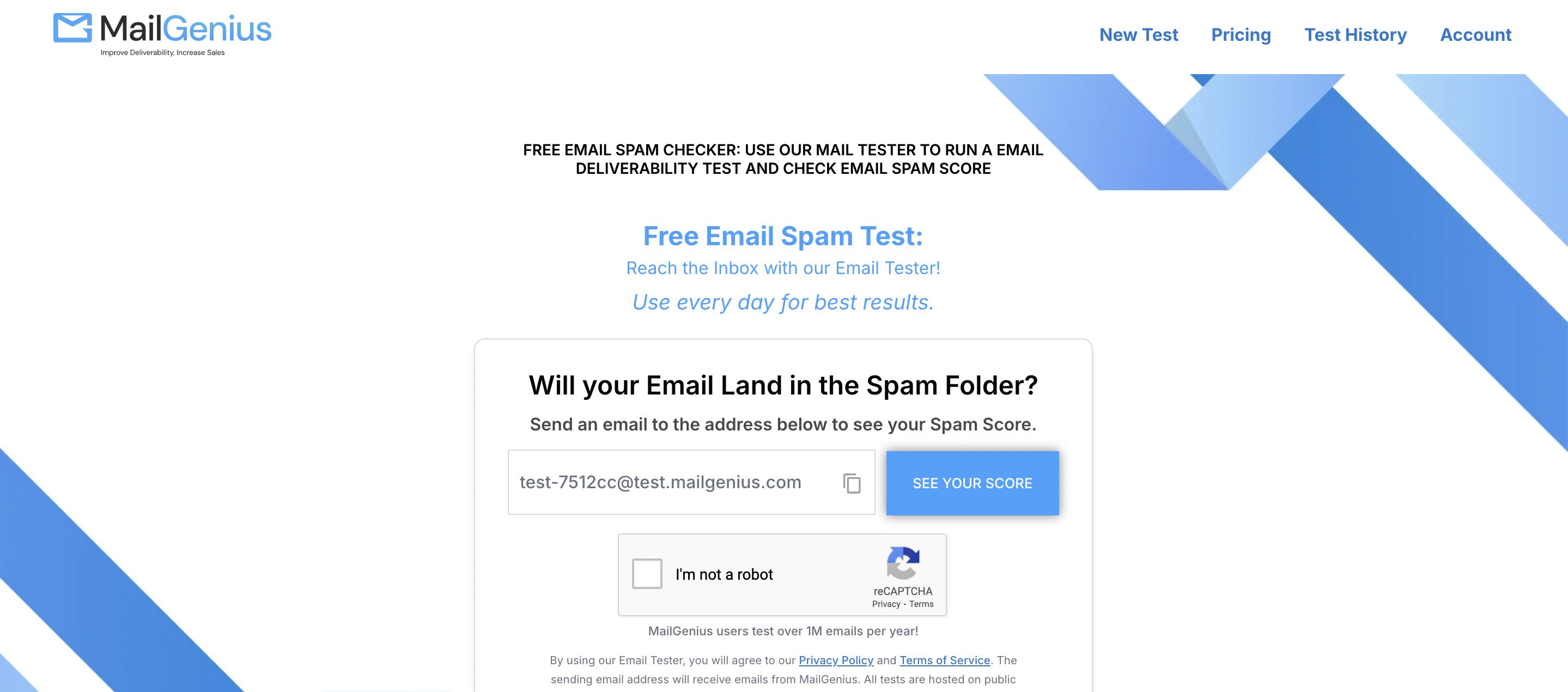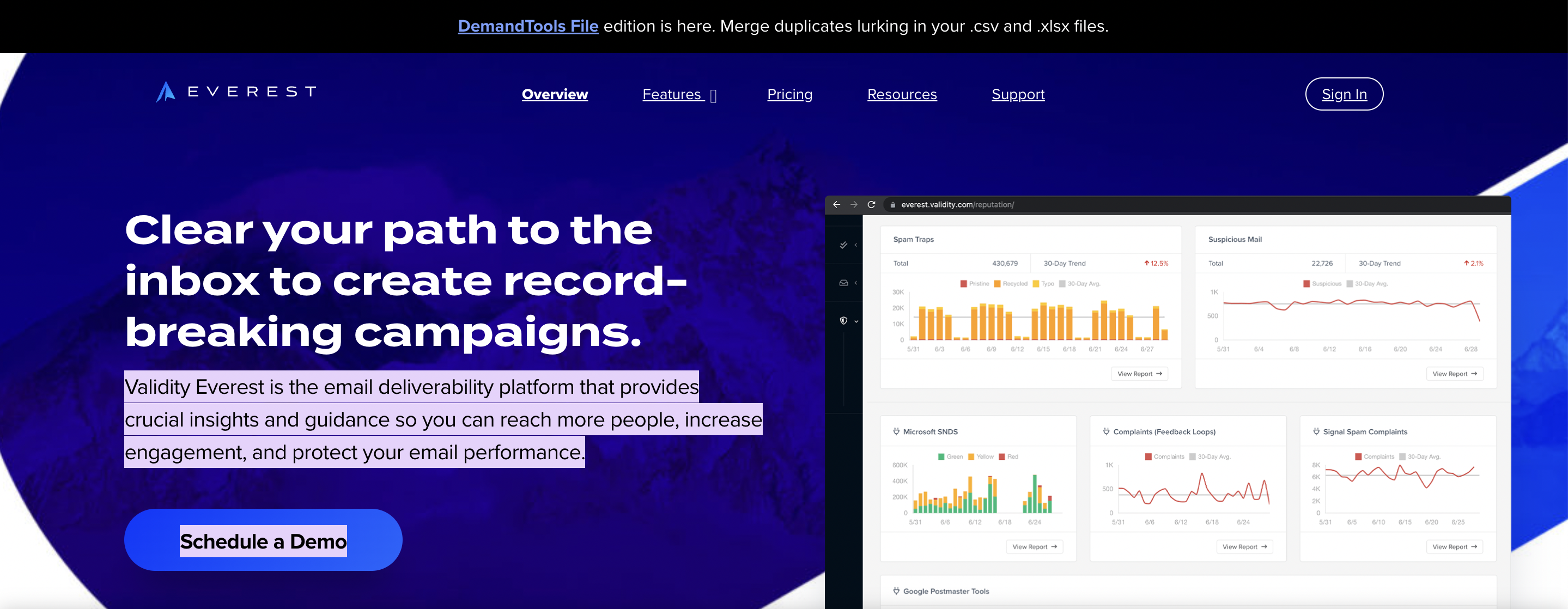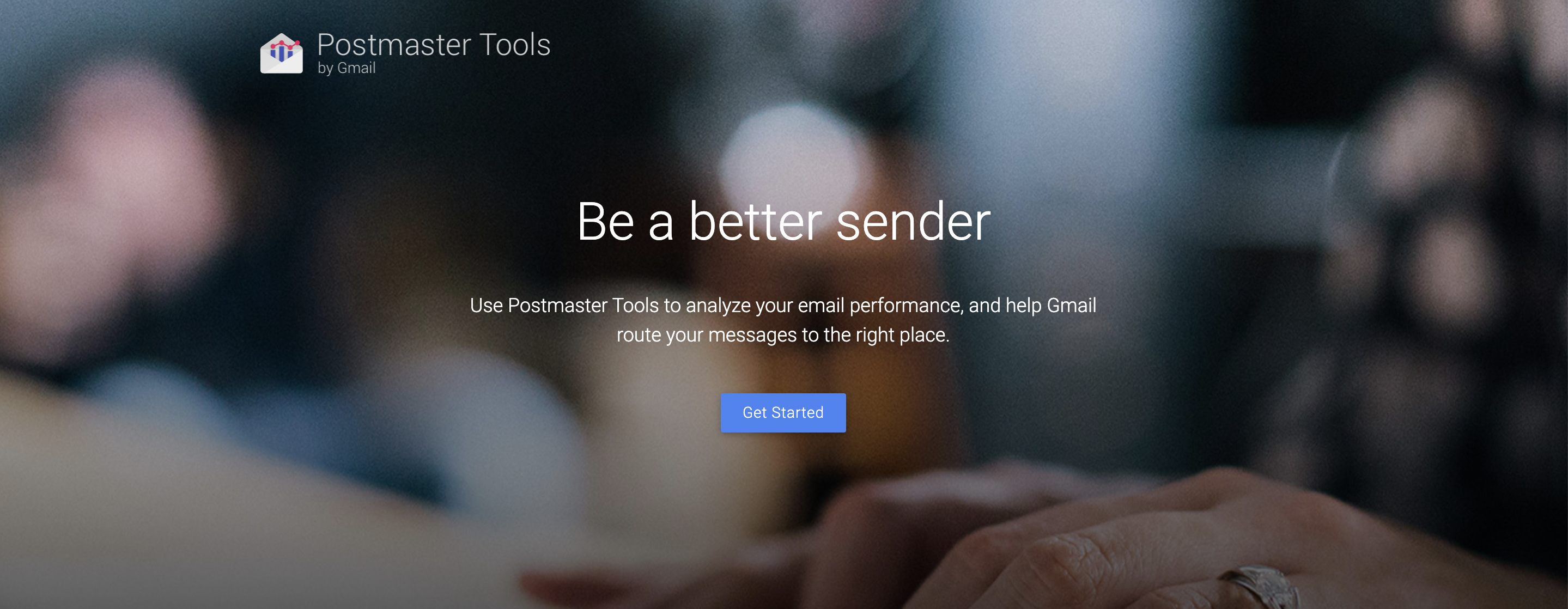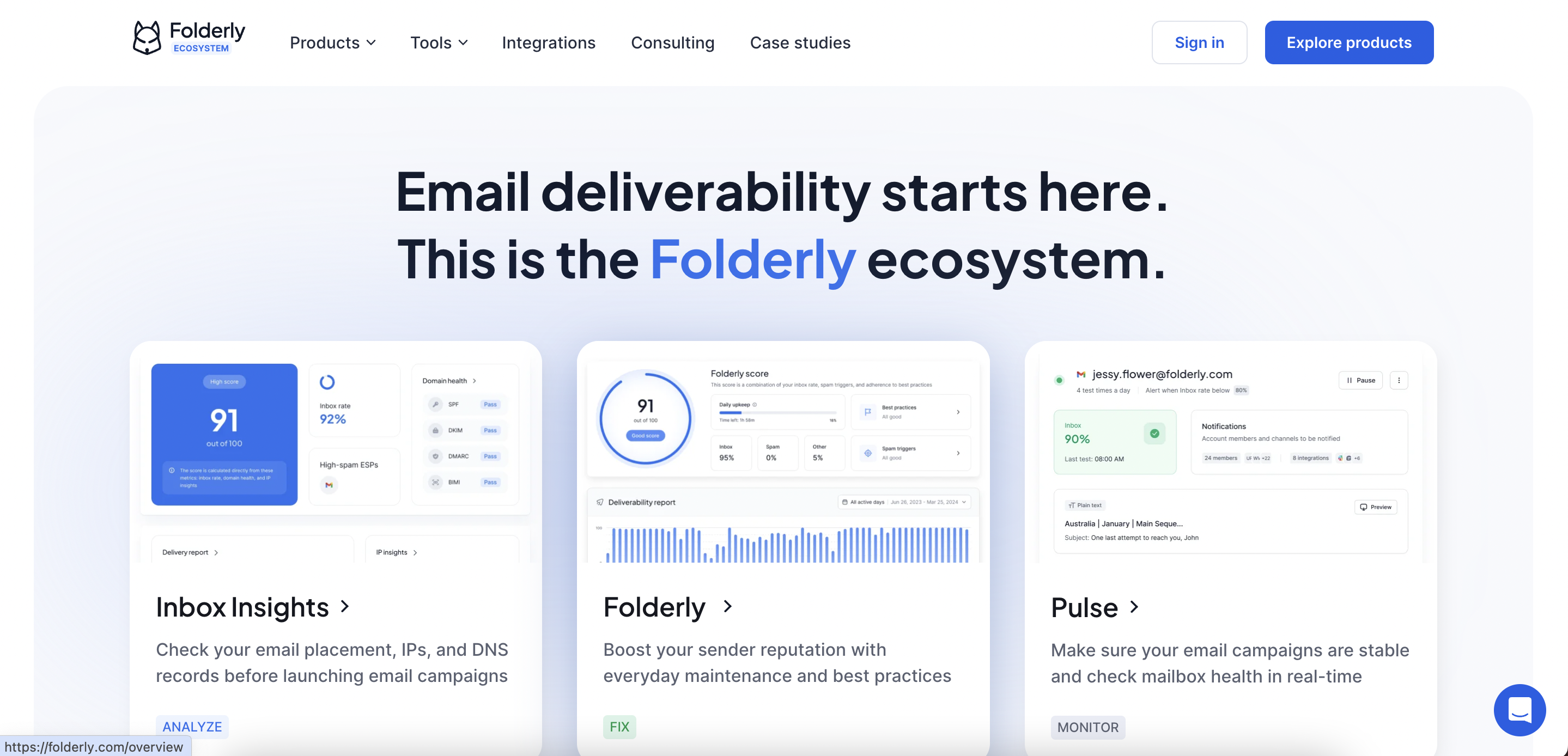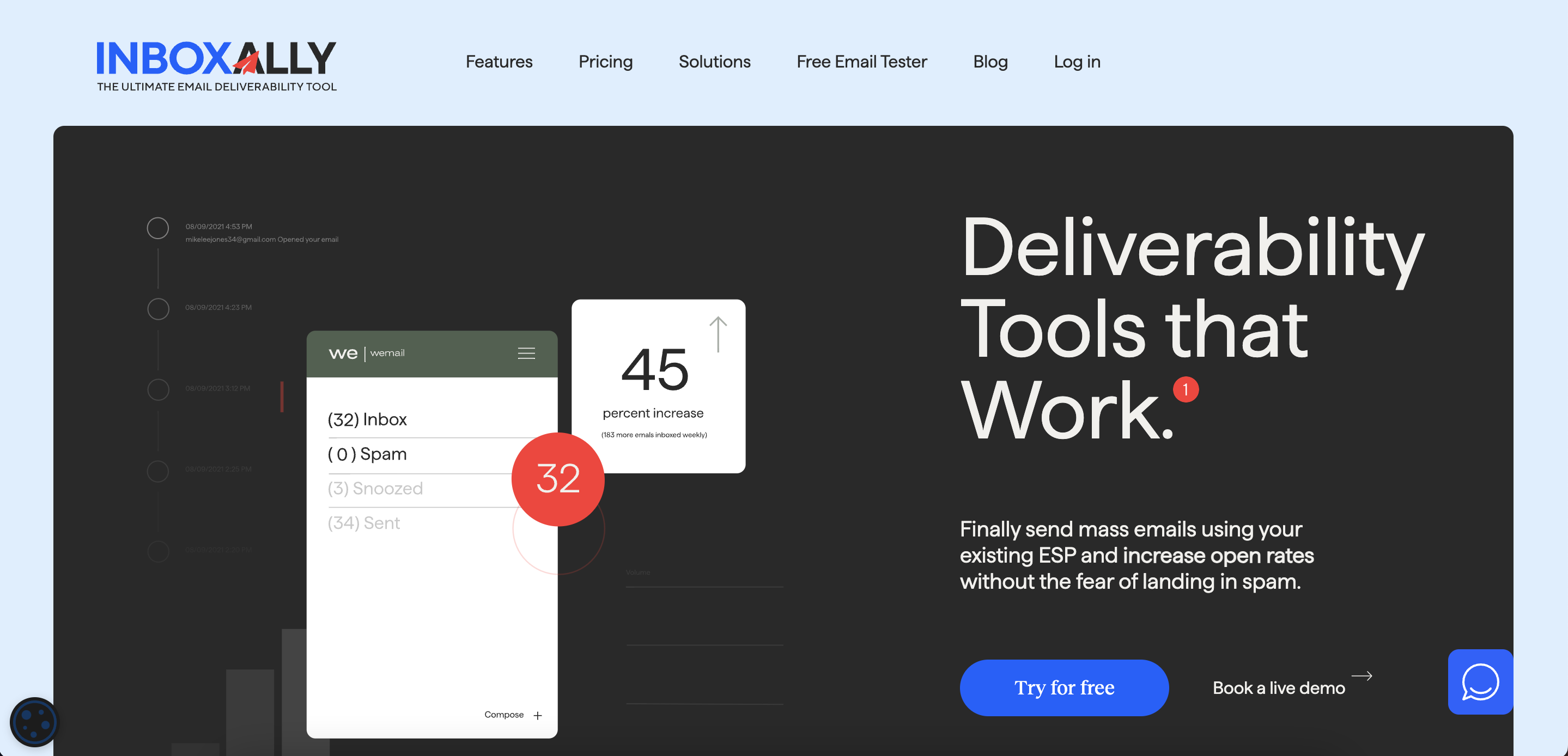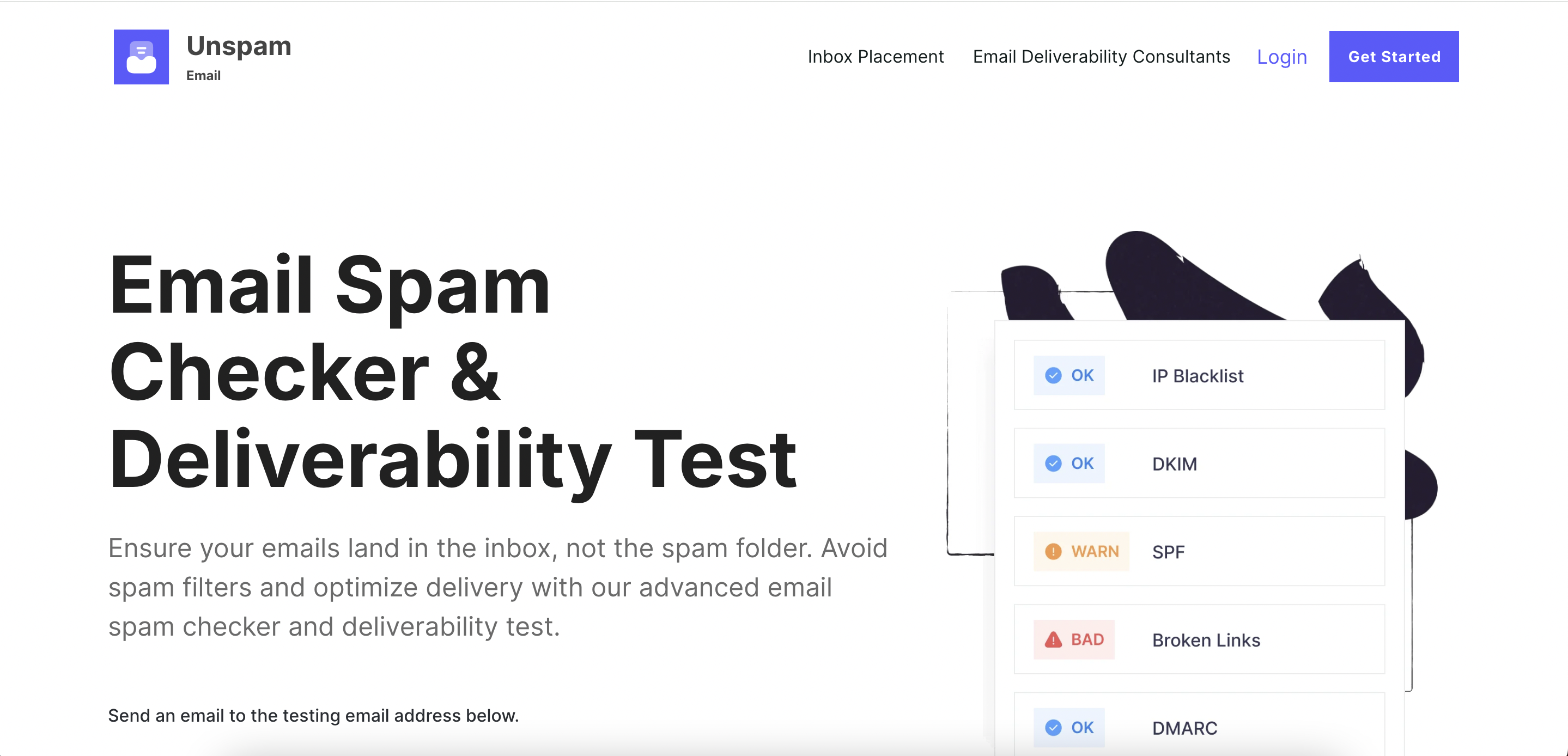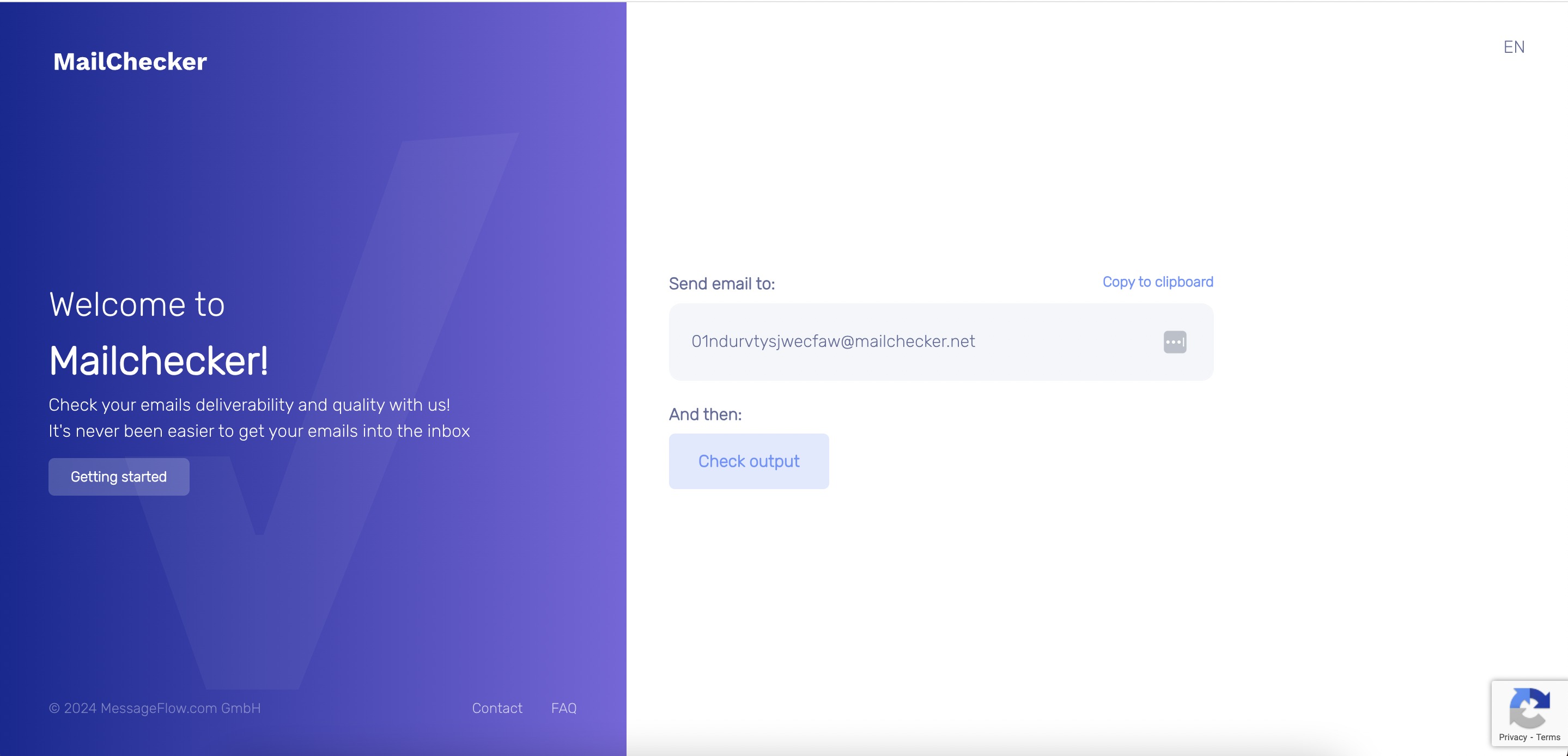How to Avoid Spam Filters & Boost Your Email Open Rates
Spam filters can be a marketer’s worst nightmare. After hours of crafting the perfect email, it gets sent to the spam folder instead of the intended recipient’s inbox. Not only is this frustrating, but it also means all those hours spent writing and designing the email are wasted. The good news is that there are ways to avoid the spam folder altogether and improve email deliverability. In this post, we’ll discuss how to avoid spam filters so you can get your emails to the right people and boost your engagement rates.
The first step to achieving that goal is to create your campaigns using a clean email template. Blocfree’s email template builder helps you create stunning emails that your subscribers and their ISPs will love.
What is an Email Spam Filter & Its Importance
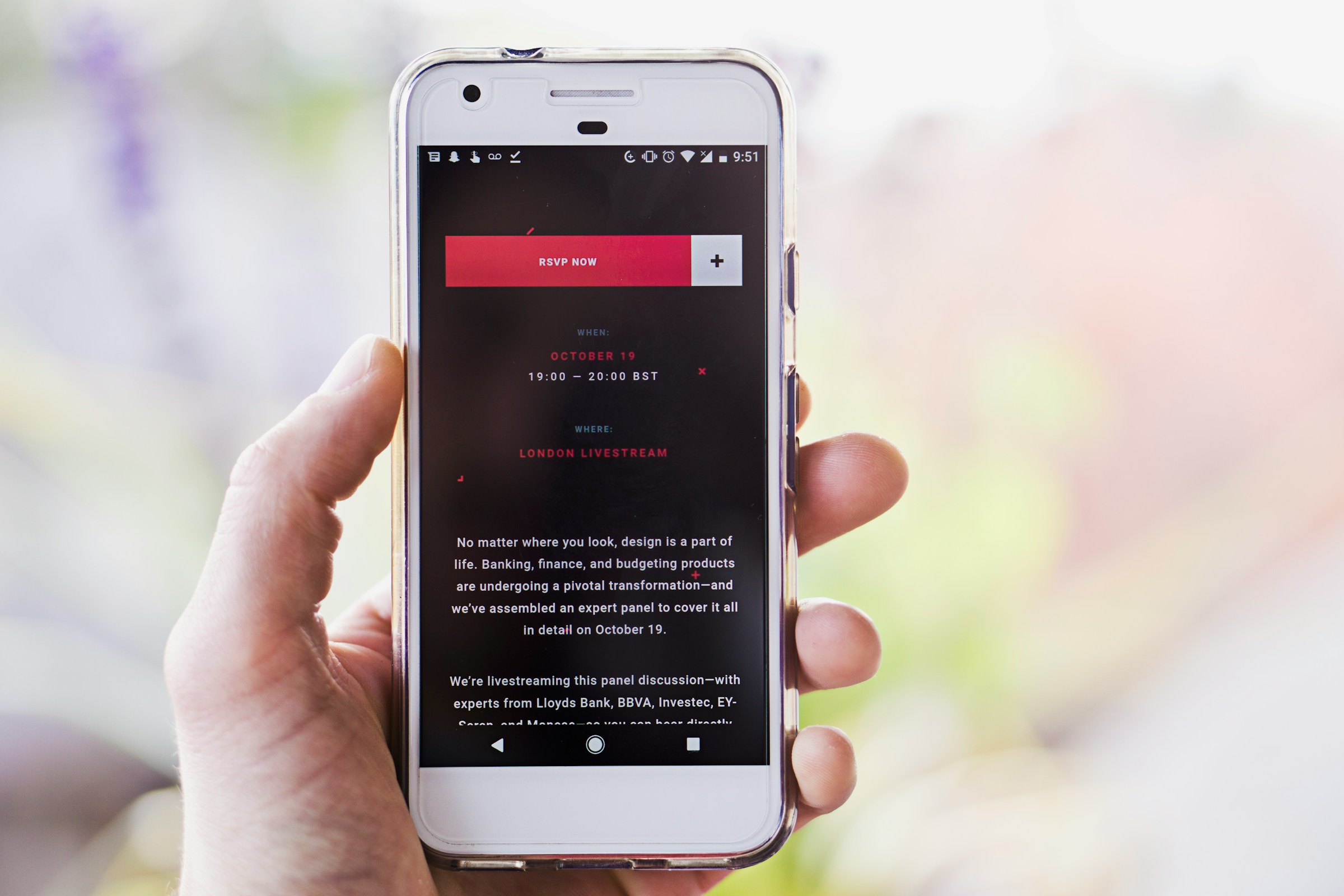
An email spam filter is a program that uses an algorithm to determine if an email is spam. Some of these protocols focus on different aspects of the email, such as:
Email Header
Header filters identify falsified headers, which are firm proof that an email is spam. Spammers don’t want to be tracked, so they include bogus information in the relay chain to prevent recipients from responding or tracking their location.
Content Filters
Filters analyze email content, looking for words or phrases that may suggest spam. They utilize mathematical algorithms to analyze a message's content and compare it to records of the user's genuine emails and spam messages.
User-Defined Filters
User-defined spam filters use user feedback to build a database that can be used to identify spam newsletters. Every time a new email is reported as spam, its identifiers are recorded in the central database.
Blocklisted Addresses
Blocklist email spam filters prohibit emails from senders who have been added to a spammer's list. Because spammers can readily modify their email addresses, blocklist filters are updated regularly.
User Permissions
Some recipients set filters that only allow pre-approved senders to contact them. This is to avoid receiving unsolicited spam newsletters. By contacting these email addresses without approval, you can damage your sender's reputation and land in spam.
How Do Spam Filters Work?
Spam filters would analyze the content of your campaigns, looking for signals that determine whether they should send your emails to the inbox. Phrases like ‘Lose weight fast’ and ‘double your income’ were all obvious signals that would increase your spam score and cause your campaigns to get caught in the spam folder. Email providers like:
- Gmail
- Yahoo
- Outlook
It has become much more advanced in its methods. When you send a new campaign, inbox providers like Gmail and Outlook look at user engagement and previous interactions with your past campaigns. They then use this information to determine whether your latest campaign reaches the inbox.
What Signals Do Spam Filters Look For?
Specifically, they look at the following factors:
Good Signals Open
If a user frequently opens your campaigns, this is a good signal that they aren’t spam and helps your emails reach the inbox.
Reply
If people respond to your email campaigns (via reply email), this is seen as a good signal and helps improve your reputation with email providers.
Not Junk
If people move your email out of the junk folder, this is considered a very strong, positive signal that your campaigns are relevant and worthy of making the inbox.
Move To Folder
Suppose your recipients move your emails into various folders in their inboxes. In that case, the email providers take this as a sign they care about your emails and are more likely to continue delivering them to their inboxes.
Add To Address Book
Suppose your recipients add your email address to their address book. In that case, the email providers take this as a sign that they care about receiving emails from me and are more likely to continue delivering your emails to the inbox.
Bad Signals Move To Junk
If people move your email to the Junk folder, this is considered a very strong, negative signal that your email campaigns aren’t worthy of the inbox.
Delete Without Open
If your recipients take a glance at the sender and subject and then delete your campaign, this is seen as a negative signal.
Why are Spam Filters Getting Stricter?
A report by Validity found that spam filters have become more vigorous, with only 19% of marketers reporting their inbox placement to be 90% or more. One out of six marketing emails never reaches the inbox. The average email deliverability rate 2024 across 15 ESPs tested was 83.1%. That means 16.9% of these emails never reach the intended recipients' inboxes.
Related Reading
Why Your Emails Aren’t Making It Through the Spam Filter

Your Email Isn’t Properly Authenticated
A common reason legitimate emails end up in the spam folder is that they aren't appropriately authenticated. Email authentication helps combat spam and phishing attacks by verifying that the email sender is who they say they are. Spammers can fake any part of an email, including the sender's name and email address. Authentication protocols like:
- SPF
- DKIM
- DMARC
Can help prevent this. When an inbox provider’s spam filter spots an email that lacks authentication, it raises red flags. Missing or improperly set up authentication is one of the most common reasons legitimate email gets thrown into the spam folder. When you're troubleshooting spam issues, start here:
- Check if you set up SPF (Sender Policy Framework) correctly: To provide a public list of sending IPs approved to send email from your domain. Here's our full guide to SPF.
- Are your emails signed using DKIM (DomainKeys Identified Mail): An email security standard designed to ensure messages aren't altered in transit? Our DKIM guide can give you more details about how it works to secure your email.
- Did you set up DMARC correctly?: DMARC allows you to tell inbox providers to quarantine or reject emails not sent from a trusted source. If you don't have it set up, scammers might send spam using your domain and hurt your domain reputation (and thus your deliverability). If you set up DMARC but it's not configured correctly, you might accidentally send your legitimate email to the spam folder.
2. Your Sending IP Has a Bad Reputation
The IP address you use to send your emails is crucial for deliverability. People build up a reputation over time (a good one if you behave like a good human, a bad one if you're being a jerk), and each IP address has a history that mailbox providers keep track of.
For example, a track record of low spam complaints and bounce rates makes your sending IP more trustworthy, while many complaints will dent your IP's credibility. When sending email via a shared IP, your IP reputation isn't just built on your sending activity and the combined sending habits of all senders on your IP. If you're sharing your IP with spammers, your delivery will suffer. That doesn't mean a shared IP is bad, though: If you're associated with good senders, that can help boost your deliverability. Your email landed in the Spam folder? Let's see if a bad IP rep might be the culprit:
- Find out how good (or bad) your IP reputation is.
- Check if your IP address is on a block list. MultiRBL is a popular service for quickly checking for block listings.
- Are you experiencing IP reputation issues? Contact your email service provider (ESP) to find out if they can provide any more insights on what might be causing it and whether they're already working on a fix.
- If you're working with a great ESP that only allows legit senders to use their platform (and ruthlessly weeds out spammers), IP reputation issues happen rarely or never. Do your sending IPs get blocked regularly? And does your ESP try to use these incidents to upsell you to a dedicated IP? Don't fall for that trap. Both cases are a reason to look for a more trustworthy send service.
3. Your Domain Has a Bad Reputation
Like your sending IP, your domain has a history, too, and spam filters are putting more and more weight on domain reputation when scoring your emails. You might be changing email service providers or will use different providers for different types of emails, all of which will use different IPs to send your emails. Your domain is likely the same across providers, so looking at your domain reputation is a clever way to judge your trustworthiness as a sender.
4. Your Recipients Marked Your Emails as Spam
If recipients mark an email as spam, that's the most straightforward feedback mailbox providers can consider when judging your emails. It's quite certain that users' spam reports directly impact your deliverability. A high rate of users hitting the spam button will impact your reputation as a sender and cause future emails to land in the spam folder.
5. You Don’t Keep a Clean Email List
Spammers and phishers typically don’t have a record of great list-keeping. They shamelessly scrape (or steal) email addresses from somewhere, don’t care about invalid email addresses or bounces, and don’t care about engagement as long as a few clueless victims fall for their traps. If inbox providers assume similar questionable list-building techniques for your brand, they’ll also place you into the spam folder. A clean email list is the foundation of healthy email delivery.
6. Your Forms Are Being Abused
Form abuse is a surprisingly common reason for spam placements. Spambots sniff out unprotected forms and may submit invalid (or even valid!) email addresses, often causing a great influx of hard bounces and spam complaints that will quickly impact your sending reputation negatively.
7. You Don’t Have a Working Reply-to Address Set Up
When someone hits reply on your email, what address will the response go to? As a sender, you can specify a reply-to address, and you should never use a “[email protected]” address. Some spam filters and firewalls find "no-reply" email address handles to be spam and will punish senders who use them with a higher spam score. No-reply email addresses aren’t a great experience for your recipients.
Email is all about communication, isn’t it? But when you’re using a no-reply address, you’re denying your customers a chance to contact you, which might leave them frustrated. There are cases where you might not want to receive emails back. In that scenario, we still suggest at least setting up a mailbox that works. You can browse it occasionally in case someone replies and needs help.
8. Your Emails Don’t Have a Plain-Text Version
Spammers often don’t bother including a plain-text version of their HTML emails, so if you do not include one in your emails either, some spam filters and firewalls might find it more likely that you’re a spammer, too. Include a plain-text version with every email you send. This doesn’t just help prove to spam filters that you’re a legitimate sender but is also valuable to recipients who don't view the HTML version within their inbox.
Plain-text emails also make your emails more accessible because screen readers often rely on plain-text emails to read your messages. Most email service providers make it easy to add a plain-text version when you create your email. If you’re using Postmark, you can easily toggle between the HTML and text view in the email editor, making it easy to add and edit the text version of your email.
9. You’re Using Link Shorteners
It’s not uncommon for senders to use URL shorteners like bit.ly, as they’re an easy way to track clicks on links. But guess who also loves free URL shorteners? Spammers! That’s because link shorteners make hiding malicious websites and hosted files from their victims easy.
If you’re using link shorteners in your emails, spam filters might flag your email as spam (or block your mail altogether, as we’ve seen in Gmail.) Don’t take that risk. If tracking links is important, see if your email provider offers link and engagement tracking.
10. You Use Open URLs
Let's say you're a donut shop and send a newsletter encouraging folks to check out your Yum Your treats. To add a website link to your HTML email, you have two options:
- Visit our website to check out this week's special treats.
- To check out this week's special treats, visit donutheaven-example.com.
Did you spot the difference? Both emails send the reader to the donut shop's website, but the first puts the hyperlink on the word "website," while the second uses an open URL (also called a raw link), a typed-out and hyperlinked URL. Don't use that second option. In our years of troubleshooting deliverability issues, we found that the latter can cause your emails to be marked as spam. Why? We can only assume that some spam filters found a pattern of spammers using open URLs, so you better be safe and not use them in your emails.
11. You’re Sending Suspicious Attachments
Spammers love attachments: They might hide malware in ZIP files, sneak malicious macros into office files, or even use PDFs to get malicious code or phishing links in front of unsuspecting victims. It’s no surprise that spam filters are taking an extra close look at emails that contain attachments.
12. Your Content-Triggered Spam Filters
For a long time, spam filters heavily relied on content filters. If you were using words or phrases commonly used by spammers, that made it more likely that your emails were also placed in the spam folder. As spam filters have become smarter and more sophisticated, they rely more and more on factors like your overall sender reputation.
But that doesn’t mean that your words don’t matter anymore. We continue to see many content filtering rules, especially when dealing with smaller receivers, including corporate mailboxes or university inboxes. For example, we've even seen mail that includes 'curse words' get rejected by university filters for being inappropriate.
13. You’re Using Sloppy HTML
Sloppy HTML tends to be characteristic of spammers; spammers are busy spamming, so they need more time and resources to test their email code to ensure the content renders well. While issues with your email rendering and broken HTML might not cause your emails to end up in spam immediately, they can annoy your subscribers or find your message suspicious and hit the dreaded “mark as spam” button.
Create, share, and publish easily with Blocfree's email template builder. Blocfree is an email HTML editor that lets you quickly create/edit emails and use them with multiple platforms like:
- Mailgun
- Sendgrid, etc.
Effortlessly craft email, SMS, and push templates with our intuitive email template builder. Collaborate seamlessly with your team and quickly publish content to your preferred platform. Use Blocfree's email template builder for free today!
Related Reading
How to Avoid Spam Filters

We can all agree that no one likes to have their emails go to spam, especially if they contain vital information, such as a password reset for a website the user is trying to access. What’s worse, sending emails to spam can hurt your email deliverability, impacting your future campaigns.
How to Avoid Emails Going to Spam in Different Mailbox Providers
Senders and recipients should follow different instructions to prevent emails from ending in the spam folder of different mailbox providers. Let’s examine how to prevent emails from ending up in the spam folder in Gmail, Microsoft Outlook, Yahoo Mail, and AOL.
Gmail
To stop emails from going to spam in Gmail, recipients and senders should follow different instructions.
For Senders Google provides a list of best practices you should follow to reach recipients' inboxes with Gmail accounts. Here’s what they are:
- You should configure DKIM and SPF records for your sending domain
- You should also set up reverse DNS records or PTR records
- Your sending domain should be the same as your public website. For example, for Mailtrap.io, the sending domain should also be @mailtrap.io
- Try to send emails from the same IP address
- The same types of emails should be sent from the same sender address. For example, we should send all sales emails from [email protected], while transactional emails can be sent from [email protected]
- Try not to mix different email types into one email. For example, if you’re sending a password reset email, you shouldn’t have promotional elements in it
- Avoid sending text messages from your main sending domain
- Don’t impersonate anyone to capture recipients’ attention. Otherwise, your emails will be considered to be spoofed.
For recipients or your email account There’s a simple solution if important messages are ending up in your junk folder in Gmail. You can whitelist addresses you trust by creating a simple filter or adding them to your contacts.
To create a filter:
- Navigate to Settings and press See all settings.
- Find the Filter and Blocked Addresses tab and click Create a new filter.
- Enter the address you want to be whitelisted in the From field, and type in your email address in the To field.
- Press the Create filter when you’re done. A dialog box will pop up.
- Mark two checkboxes: Never send it to Spam, and also apply a filter to # matching conversations.
- Then click Create filter. That’s it.
The emails from the entered address won’t be marked as spam. Another option is to add a specific sender to your contacts. For that, find the email from that sender and hover your cursor over the avatar. Press the + sign to add the sender to your contacts list.
Microsoft Outlook, Hotmail, and Microsoft 365 (Former Office 365)
Unlike Google, Microsoft doesn’t provide instructions on preventing emails from ending in the spam folder. All you can do here is follow the general recommendations described below and ask your recipients to whitelist your sender addresses. It’s possible to whitelist addresses in two main ways: adding the sender to the list of safe senders and creating an inbox rule.
To add the sender to the safe senders’ list, navigate to the Settings in your Outlook webmail or app. On the web, click View all Outlook settings (skip this step if you’re using the app). It’s also possible to create inbox rules. To do so, go to Outlook settings again, but choose Rules.
Yahoo! Mail and AOL
Like Gmail and Outlook, you can prevent emails from going to spam in Yahoo! Mail and AOL by adding the sender to the contacts or creating a filter.
- Find the Settings icon in the top right corner and click on it.
- Then press More Settings and choose Filters in the navigation panel.
- Click Add New Filters.
- Name your filter, choose contains in the From section, and type in the domain you want to whitelist.
- Under the Choose a folder to move to tab, type Inbox.
- Click save, and you’ll be good to go.
- To add a sender to your contacts, find one of their emails, click the hamburger menu, and choose Add Sender to Contacts.
How to Prevent Emails from Going to Spam
As you’ve probably guessed by now, there is no magic wand for dealing with spam filters. You must take calculated measures to deliver legitimate emails to your recipients’ inboxs. Below, we’ll teach you how to reduce the spam score of emails and improve inbox placement.
Impeccable Sender Reputation
Email filters will assess the domain reputation based on the following metrics:
- Complaint rate – what percentage of emails sent from your domain have been reported as spam by recipients? This is the most critical indicator of your domain reputation and email deliverability. A high spam complaint rate is a sign that your email marketing is uncalled for – it either targets false recipients and an incorrect target audience or delivers poor value. The optimal complaint rate is below 0.1%.
- Inbox placement rate – what percentage of emails sent from your domain have been inboxed. This metric is more accurate than the delivery rate because it counts only inboxed emails. The optimal IPR is above 80%.
- Spam placement rate – what percentage of emails sent from your domain have been trapped in spam? Your goal is to reduce this metric as much as possible. The optimal spam placement rate is below 10%.
- Hard bounce rate – what percentage of emails sent from your domain have bounced back due to an invalid or non-existent recipient address. This metric is more valuable than the soft bounce rate that counts the emails that were rejected as a result of a short-term issue (full mailbox, server down, etc.). The optimal hard bounce rate is below 2%.
Email Authentication
Email authentication is another vital element of your sender's reputation. It is a must-have for any legitimate sender to protect the domain against phishing and spoofing. Email authentication rests on four adopted standards:
- Sender Policy Framework (SPF) – validates whether an IP address is authorized to send emails from a particular domain
- DomainKeys Identified Mail (DKIM) – authentication of emails using keys for signature-verification
- Domain-based Message Authentication Reporting and Conformance (DMARC) – email authentication using either or both SPF and DKIM standards
- Brand Indicator for Message Identification (BIMI) – an authentication mechanism that verifies the sender’s identity using the brand’s logo stored as a TXT record in DNS.
You shouldn’t forget about the PTR record, either. It’s not an authentication mechanism but rather a reverse DNS record. With its help, it’s possible to conduct a reverse DNS (rDNS) lookup to find a domain name using the IP address. ISPs use PTR records to verify the sender’s identity. If such a record doesn’t exist, your marketing emails will likely be considered junk mail.
IP Address Reputation
Like domain reputation, factors such as sending volume, engagement rates, spam complaint and bounce rates, and spam traps can impact IP address reputation. But the most important parameter here is a blacklist.
You shouldn’t be listed in any blocklists from BRBL to ReturnPath. If, for some reason, your IP address gets blacklisted, make sure you follow the official instructions to get out of there. The most common reason behind blacklisting is spam abuse. Legitimate email senders rarely get blacklisted, but it could still happen.
The type of IP address can also impact your reputation. We can differentiate between shared and dedicated IPs:
- Dedicated IP – an IP address used by one sender only. The sending habits of that sender affect the IP's reputation.
- Shared IP – an IP address used by multiple senders. The sending habits of each sender affect the IP reputation. Hence, it is advisable to opt for the dedicated option if your sending volume exceeds 100K monthly emails.
A New IP Address is Like a Brand-new Car
It needs a break-in period called IP warmup. Most email service providers (ESPs) take care of that task themselves. They restrict the sending volume of new domains and gradually increase it. That way, your bulk or promotional emails aren’t marked as spam. If you were to send thousands of emails from a dedicated IP without any warmup, you might face significant deliverability issues.
Watch our recent video for more details on shared and dedicated IPs' use cases and benefits.
Tools to Check Sender’s Reputation
- Sender Score by Return Path – a popular tool to assess sender reputation and find out how email service providers view an IP address.
- Send Forensics – lets you check your sender reputation as a whole. It analyzes link quality, sending domain, IP, authentication protocols, as well as the content itself.
- Barracuda Reputation Lookup – a tool to check your IP address and domain based on a real-time database of IP addresses with poor and good reports.
- Email Reputation by Cisco’s Talos – allows you to check your reputation with a three-score ranking: Good, Neutral, and Poor. Neutral and Poor mean that messages sent from the domain or IP address may be filtered or blocked.
Impeccable Sender Reputation Checklist
Polished Email Content
In the earlier days of spam filtering, content was the primary target for filters. They would check incoming messages for:
- Spam trigger words
- Keywords
- Blacklisted links
- Other inappropriate elements
The content has a lower priority level than the sender's reputation, but content filters are still widely used. Let’s break down different portions of email content and see how you can make them spam-proof by avoiding some common email mistakes.
Subject Line
- Avoid promotional keywords like buy/sale/discount in subject lines
- Words typed with all capital letters are bad manners
- Exclamation points are a no-go
- Focus on what may trigger the recipient’s interest like features or specs of the product/service I promote
- Personalized subject lines can boost the open rate by almost 50%
Pay particular attention to this element of your email campaign. With a weak subject line, you can still pass through spam filters. But, a recipient can mark your email as spam, impairing your sender's reputation.
Body Text
Recipients don’t usually trust email body texts that have poor readability and a bunch of grammatical errors. Content filters may deem your email campaign as junk if the number of spelling errors in your body text is high enough.
Check grammar and proofread your body text. Readability is also crucial for positive recipient engagement, so be mindful of that. If you combine plain text with an image in your email campaign, keep a balanced content ratio of 60% (text) to 40% (images). This is important because spam filters may catch an email if they cannot scan the text due to large images.
Optimize Your Newsletter Copy
Spam filters don’t have the human ability to analyze email copy in context, so they basically flag any spam-associated email characteristics.
How to optimize your email copy to avoid spam filters:
- Keep it short (mostly). There isn't a perfect newsletter length–and some extremely long newsletters have found raging success. That doesn't mean you should stuff your emails full of padding. Spam filters like engagement. Every paragraph should be as valuable as the last. If the reader works hard to get through it, they will shorten it.
- Don’t use too many exclamation points!!!!!!!!!!!!!!!!!
- Avoid writing text in red
- Make sure you are not writing in ALL CAPS. IT FEELS LIKE I’M SCREAMING!
Use Spellcheck to Ensure Your Email Is Written Correctly
Avoid Spam Trigger Words
While there are no magic keywords to improve your email deliverability, you can limit risky words to reduce the chance of emails going to spam. The main thing you want to avoid when writing emails is sounding:
- Desperate
- Pushy
- Outlandish (too-good-to-be-true)
- Please click here
- Action required
- 100% free
- Don’t miss this!
- Act now
- 0% risk
- This is not spam!
- No catch
- Win $$
- Promise you
- No strings attached
- Save big
Check Your Link Quality
Every domain you link to in an email has a reputation. If you link to a domain with a bad reputation, it will impact your sender's reputation. This is because sender's reputation is largely determined by domain reputation. When you link to dubious external sites, your sender's reputation is influenced by association.
To protect your link quality:
- Link only to legitimate sites with reputable domains
- Don’t use link shorteners like bit.ly and TinyURL
- Check your affiliate links to ensure that they’re above board
- Enable double opt-in on your signup forms turn bots away at the door by enabling double opt-in on your sign-up forms
List of Link Quality Checkers:
- Norton SafeWeb
- Google Transparency Report
- URLVoid
- Linkody
HTML
Email marketers regularly send multi-part messages that contain both plain text and HTML. The latter lets you improve the engagement of your emails and make the content eye-catching. And here, you have to be cautious as well. An HTML section with formatting errors or broken tags is a surefire way to the spam box. Always check your HTML content before sending.
Images
As mentioned, an embedded image shouldn’t exceed 40% of the total message body. It’s reasonable to avoid heavy images altogether. You can compress and link the image from your web server or third-party credible services. You’ll decrease the message size and processing speed of your email campaigns.
Attachments
An attachment is a red flag for email filters. It can contain malware and viruses, so filters are more cautious while analyzing it. Send relevant attachments with your marketing and transactional emails, such as invoices, is okay. If it’s unnecessary, avoiding using attachments is recommended. Remember that the attachment size also matters; you can learn how to merge PDFs with Windows to avoid getting spammed if I exceed the attachment size limit.
Media Content
Abuse of media content in your email campaign increases the spamminess of your message. Besides, it reduces the recipient’s engagement. You'll add a link if there are some media your campaign can’t do without. Avoid dynamic scripts – spam filters won’t let them in.
Never Use Purchased Lists
Purchased lists are like ticking time bombs. Sooner or later, they will destroy your reputation. Filled with non-existing email addresses and spam traps, they quickly inform mailbox providers that you like to break the rules by sending unsolicited emails. Your messages will end up in junk folders. Even worse, you may be marked as a spammer.
To send an email using MailerLite, the recipient must specifically ask to receive your emails by opting in or signing up. If you`re an online business, it can also be someone who has bought a product or service from me in the past 18 months. That's implied consent, and while implied consent is legal, explicit consent is the best way to avoid spam reports.
Tools to Check Email Content
Multiple tools will help me check various portions of your email content. Services such as HTML Email Check or PutsMail by Litmus will help me validate the HTML content. Email Subject Line Grader or Send Check It can be used to test the subject line.
You can check readability and grammar using Hemingway Editor and Grammarly tools. If you don’t want to invest in a dedicated tool, some email marketing services and ESPs also have built-in tools to help me validate content.
Use Segmentation to Send Targeted, Relevant Campaigns
Rather than sending the same email to your entire list, I suggest segmenting your list and targeting the campaign to those who I know will be interested. This will increase the number of recipients opening your campaigns and decrease the number of people deleting them, sending positive signals to email providers about the validity of your campaigns.
Engaged Recipient
Engagement Metrics
If you want high-level deliverability, you make sure your recipients are engaged. Intricate email filters do assess engagement, which comprises the following metrics:
- Open rate – what percentage of recipients opened your emails
- Click-through rate – what percentage of recipients clicked on at least one link in your email campaign
- Conversion rate – what percentage of recipients completed the desired conversion goal
- Unsubscribe rate – what percentage of recipients unsubscribed from your marketing communications
Email Formatting
An email should open correctly in most clients and devices. You preview your emails with dedicated tools to check this. An email should load fast. You avoid large images and dynamic scripts. Embedding forms are also a red flag for spam filters.
Replacing embedded forms with a link or a CTA button is better. You ensure the message is free of broken links. Do not abuse colors and fonts. Email filters consider irregular font colors, sizes, and invisible text. Even if a message with an abused text design passes through spam filters, a recipient will likely manually send it to the spam folder.
Email Branding
Include the sender name in your ‘from’ address and header. This reduces the spam complaints rate and increases the open rate. Also, using a front person as an email campaign sender is a good practice. In this case, add “from your brand” to the header to increase credibility. For example, Andriy from Mailtrap. You can brand other email campaign elements, including:
- Subject lines
- Headers
- Links
This is good for building recognition and sorting emails by folders. Your email campaign's design and content should align with your brand. Visual branding is best consistent with the buyer personas you aim at.
Follow-Ups
Follow-up is another way to earn the credibility of email filters. When you follow up with your recipients, You want to engage them. But the balance is important here. Massive email attacks within short periods are suspicious and can lead to the spam folder. Around once a week or two (depending on your activity) for a follow-up would be reasonable. You should maintain consistency and schedule marketing campaigns/follow-ups within regular intervals.
Whitelisting
Emails from the addresses in the recipients’ contacts are less likely to be flagged as spam. So, if I’m struggling to reach inboxes, I could ask your recipients to whitelist your main sender addresses. Don’t forget to include the instructions right in the email. They won’t bother doing me a favor unless it requires little effort.
Email Lists
None of the steps we’ve mentioned will be helpful unless you build permission-based email lists. You have to ask your recipients for consent to receive marketing emails. These can be included as a simple sign-up or e-book download form checkbox. Where you ask them doesn’t matter; the main thing is to get explicit permission.
Double opt-in has now turned into an industry standard. It involves sending a confirmation email after the user consents to marketing communication. Double opt-in eliminates accidental consent and gives me a high-quality list of interested contacts.
Unsubscribe Link
To ensure your emails land in inboxes, including an unsubscribe link or a button in every commercial email is essential. This isn’t just an industry best practice but rather a legal requirement. CAN-SPAM act obliges every sender to disclose the purpose of the email and give the recipients the right to unsubscribe.
Similar regulations are present in CASL, GDPR, and other privacy protection and spam laws. Remember that unsubscribe links should be easily accessible and in working condition. It’s better to have fewer email recipients than a list of a thousand contacts that don’t care about your content. If they don’t find any other way to unsubscribe, they’ll likely mark your emails as spam.
Use a Real Reply-To Address in Your Campaigns
As mentioned earlier, one of the key signals email providers like Gmail and Outlook use to determine whether your latest campaign makes the inbox is whether or not I have received responses to your previous emails. This makes sense. Nobody ever responds to spammers or to emails they don’t care about. They simply ignore or delete it. So if I’m getting responses to your campaigns, it’s an obvious signal for email providers that people care about these legitimate emails.
Avoid using emails like [email protected] as the reply-to address when creating email campaigns. Email addresses like this tell people you are not interested in hearing from them and reduce the responses you get. Instead use alternatives like:
Seeing these kinds of email addresses encourages people to respond, and email providers interpret those responses as positive signals that help improve your ability to land in the inbox.
Configure Your Account to Send From Your Business Domain
When you sign up to use email marketing software like Campaign Monitor, you get tools to create beautiful, on-brand email campaigns and access to our sending infrastructure to deliver your campaigns to your subscribers. By default, your campaigns will be sent from one of the generic domains we maintain (such as cmail1.com or cmail2.com).
You can enable a setting in your account that will allow me to send your campaigns from your domain name (e.g., yourbusiness.com). This will signal to email providers like Gmail and Outlook that you’re a legitimate business sending legitimate email campaigns, as spammers generally don’t take the time and effort to go through this process.
Robust Email Infrastructure
You can’t forget about your email infrastructure. Whether it’s about email sending or testing, you’ll need a reliable provider. Ideally, you should opt for one platform that combines both solutions. You won’t have to switch between tools to satisfy your email-related needs.
One such option is Mailtrap. It’s a single platform to test your emails, send them to recipient’s inboxes, and monitor the performance of email infrastructure. Mailtrap combines two solutions: Email Testing and Email Sending.
Email Testing
Email Testing is a safe environment to inspect and debug your emails without spamming users with dev junk. This tool will help me test various components of your emails to avoid spam filters. It will do so with the following features:
- Spam Analysis that operates using SpamAssassin data. You can check spam score for your emails and make adjustments if the score is higher than 5. Next to the chart under Spam Report, you can also view detailed descriptions for spam variables, with the importance of each highlighted with a score.
- Mailtrap Email Testing spam analysis
- Blacklist report for most common blacklists. Once I check email for spam triggers, I’ll scroll down to ensure your IP address isn’t listed on any of those.
- Mailtrap Email testing blacklists report
- HTML Check with a filter for mailbox providers. Users get the chance to examine market support i.e., which clients will render specific HTML elements correctly. The ones highlighted in red won’t support some of the elements. Alternatively, unsupported elements are also visible in the HTML Source.
- Mailtrap Email Testing HTML check
- Tech info to view and validate most important email headers.
Email Testing allows me to use multiple inboxes for different projects, capture all the SMTP traffic, automate testing workflows, and check what your emails will look like on mobile, desktop, and tablet. When you finish all of the inspections, you can move on to Email Sending. It’s an Email API and SMTP service that will help me reach your recipients’ inboxes quickly. Thanks to its robust infrastructure and in-depth Actionable Analytics features, you get to stay in charge of your deliverability metrics. Helicopter-view dashboards contain information about open rates, CTR, bounce rates, and spam complaint rates. Drill-down reports provide detailed statistics for all major mailbox providers and categories you created.
Use Our Email Template Builder for Free Today
Blocfree is an email HTML editor that lets you quickly create or edit emails using multiple platforms, such as Mailgun, Sendgrid, and more. With our intuitive email template builder, you can effortlessly craft email, SMS, and push templates. You can collaborate seamlessly with your team and quickly publish content to your preferred platform.
Use Blocfree's email template builder for free today!
What Are the Benefits of Using Blocfree?
The benefits of using Blocfree's email template builder include:
- Easy to Use: Blocfree's email template builder has a clean and straightforward interface that makes it easy to start.
- Collaborative: With Blocfree, you can easily invite team members to work on email templates with you.
- Free to Use: Blocfree is free to use with no strings attached! Get started with their email template builder today at no cost.