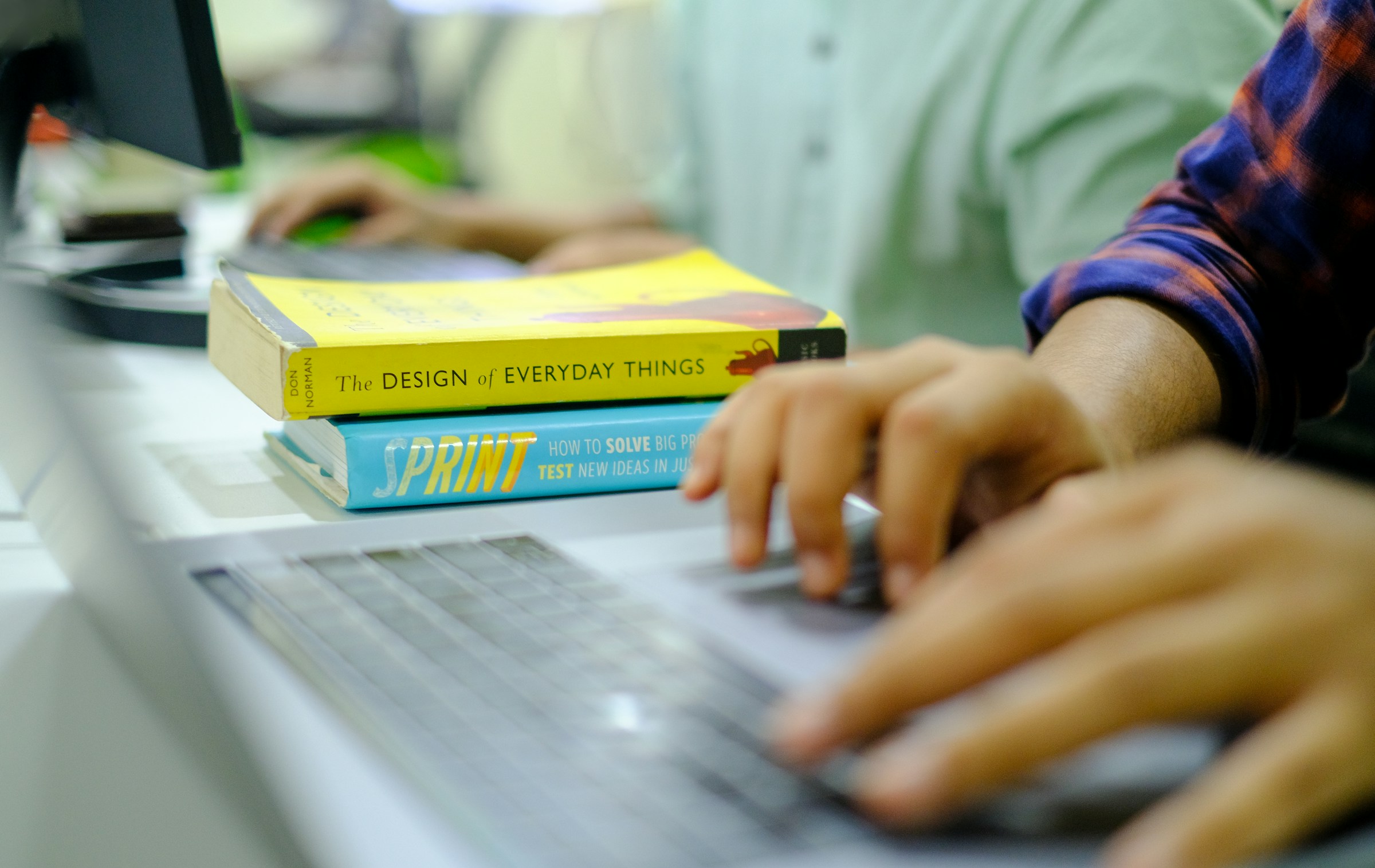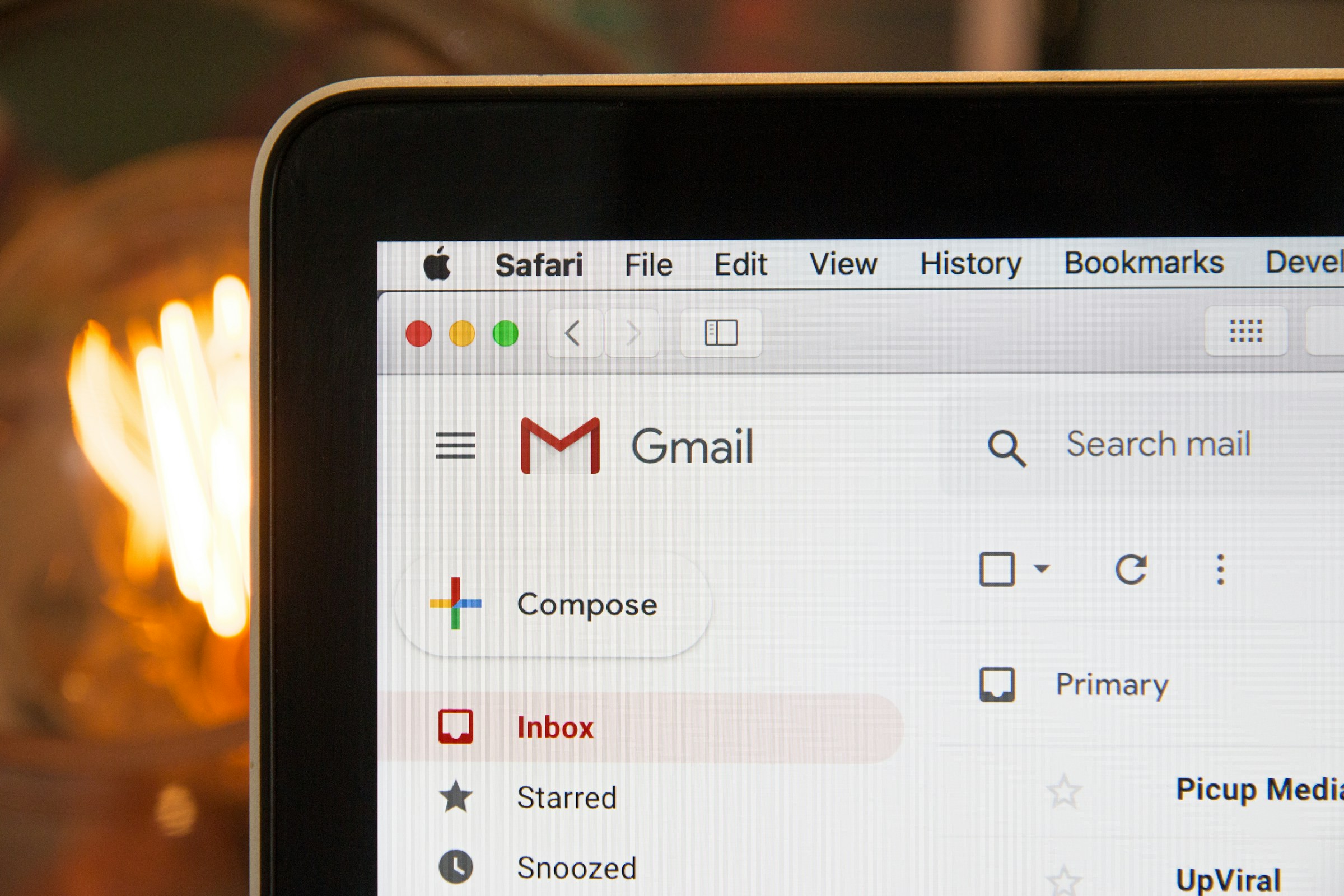8 Essential Tips to Write a High-Engagement Email
Ever wonder about the real reasons why your campaign’s email engagement has gone down or how you should go about delivering the best-performing campaign? This will be different from the typical list you are used to seeing.
Instead, we’ll focus on the details and operations required before an email is even delivered. These details will make or break your campaign’s and overarching email program’s success — not just the content.
The singular most important tip on this list is #1: respecting your customer and providing value. Without this, your campaign will be unlikely to succeed regardless of your pre-planned KPIs and goals.
1. Respect
Only send marketing emails if they respectfully add value to your recipient/customer. If they solely contribute to the business’ revenue objectives, you are catering to the incorrect audience, and you ought to take another look at the initial campaign brief.
Once you have narrowed and identified the value-add, you must ensure your email doesn't end up in the spam folder.
2. Deliverability
Dedicated experts can help ensure that your DMARC, SPF, DKIM, and other settings are set up correctly within your ESP alongside your IT/Marketing Ops team. (There is also always the #email-deliverability channel within the Email Geeks community for advice.) If you’re unsure where to start, About My Email is the best first step.
This is an absolute must for your email to reach the inbox instead of spam. Your IP-sending reputation is gold, so use it wisely. Also, ensure your Sales team keeps your domain intact by using a separate IP altogether; otherwise, you will face irrecoverable consequences due to outbound emails.
As a reminder, your email should arrive in the Promotions tab in Gmail. That’s not a knock on your content – it means your email arrived correctly. Don’t try to override it; the algorithm will only continue to get smarter.
3. Subject Line
Your subject line is the first thing recipients see. Make it clear, simple, concise, intriguing, and 45 characters or less.
Ensure it’s relevant to the content of your email, as we do not want to break any email laws regarding this. There are plenty of lists of excellent emails and think-pieces on this topic, and here are a few more:
- 3 ways to improve your efficiency
- Where to eat this weekend, [first_name]
- This week's top AI news
4. Accessibility (a11y)
The second item your customers used to see was the email marketer's beloved preheader. Yet, for customers with iOS 18 devices and Apple AI, it has become the succinct summary of your email. This summarization cannot happen if your email is all image-based, which means it's inaccessible.
Does your audience not use iOS? What about Microsoft Outlook? Outlook blocks all images from senders by default. To circumvent this for every device, inclusivity and accessibility must be at the forefront of everyone's mind.
Accessibility (a11y) is often an overlooked aspect of email creation, but it should be at the forefront of your company's digital-first decision-making process (this includes your website!). In short, this means the following:
- Having a good text-to-image ratio. 70/30 is a great rule of thumb, and this means not having entirely image-based emails.
- Include alt text for all images.
- All buttons are live-text and not image-based.
- Ensure the color contrast and brand colors are, at a minimum, a 4.5:1 ratio.
- Avoid colors to convey meaning.
- Properly label attributes to help assistive technology (screen readers).
Once you’ve covered your accessibility bases, next up is your unsubscribe link.
5. Unsubscribe Link
When dating, if one party is not interested in a second date, the other party should respect this. No means no, after all.
The same principle applies to marketing subscriptions — and the law agrees, regardless of the local privacy laws. You've heard of CAN-SPAM, CASL, and the GDPR as acronyms that mean you need to include an unsubscribe link and have a working preference center — but these laws are so much more than a potential fine and headache.
It is easy for a user to mark your email as Spam instead of an Unsubscribe if the link is too difficult, too small (or hidden!) to find. Ensure it's visible and easily accessible in your email.
You may wonder why I advocate for you to have a clear unsubscribe link for your audience to access. The reason is that you should be grateful each time a user unsubscribes from your email program. Sounds weird, right? Not quite.
You will learn one of two things: either the content you deliver no longer brings value, which harkens back to the most important tip on this list: 1. Respect, or it means this individual is no longer interested in your services. This is a win for your marketing team either way! It allows you to reevaluate your marketing strategy and increase overall engagement by removing those uninterested in receiving your marketing. This is why it’s important to monitor so you can pivot when needed.
6. QA & Rendering
There is nothing worse than making an email mistake and having to send an on-brand, quick “whoops” email to your customers when anxiety is high internally. While this error can artificially increase customer engagement with your email, to be clear, this is not an endorsement of this as a strategy.
Before deploying your email, the QA (Quality Assurance) and internal approval process is an unloved aspect of email, yet it is the most crucial weapon anyone on your team can learn. It’s time to fall in love with your email copilot.
Every pilot globally has a checklist to follow to fly an airplane safely; thankfully, email is not life or death. However, when flying a plane, everything has a checklist to ensure there are no mistakes instead of relying on memory for every single QA detail.
Checklists have repeatedly proven to work by raising effectiveness, reducing errors, and providing a cognitive net, catching all the mental flaws inherent to each of us. Let them do the hard work for you.
As part of your copilot/checklist, QA renderings from excellent tools like Email on Acid or Litmus are a must to ensure your email appears the way you’d like in your customer’s inbox. And “inbox” can look very different across devices, operating systems, and versions. Blocfree provides free previews for popular providers, including Gmail, Outlook, Apple Mail, and Mobile.
7. Approval
I’m throwing in a curveball that may not immediately increase email engagement. Still, it’s a decisive step before deployment, and this is where you can leverage Blocfree since it is the only free email approval tool on the market.
The approval workflow is an often neglected email process.
Consider approvals as the receipt of all stakeholders involved in your campaign, which confirms this email is ready for deployment. While a singular person may be sending or scheduling this email, it was a team effort with multiple sets of eyes on your flawless – or unintentionally imperfect – email.
You can add Collaborators who can make edits, comment, and approve your email as well as Viewers who can access the email. The shared responsibility of this workflow is visible to the entire group by having approvals and timestamps.
8. Personalize
You may be accustomed to seeing personalization at the top of lists, but not this time. Personalizing your email campaigns is important, but it's only as effective as having excellent data (and fallbacks). Focus on data hygiene and befriend your data team so that your personalized emails can shine.
Alongside personalizing emails comes deeper, strategic segmentation and targeting to ensure you deliver the most engaging content to the best cohort within your greater audience.
The days of spray and pray are long gone; was it ever truly a viable option?
With those guardrails in place, alongside steps 1-7, you will be able to enjoy higher engagement rates and, as a result, better conversion rates for your business.
There you have it: eight ways to write a high-engagement email. What do you plan to send now?
Looking for inspiration? Really Good Emails is always an excellent place to start.